Do you love browsing using your Windows 10 PC? But does your browser load slowly or hang some times?
If you encounter problems using your current browser, then you need to change and get a new browser.
You need to download and install the latest Avast Secure Browser. As you can understand from its name, it safe and has many features that enable you to open many tabs and browse more without worrying.
So, here you will know how to download and install the Avast Secure browser on your Windows 10. Let’s go on.
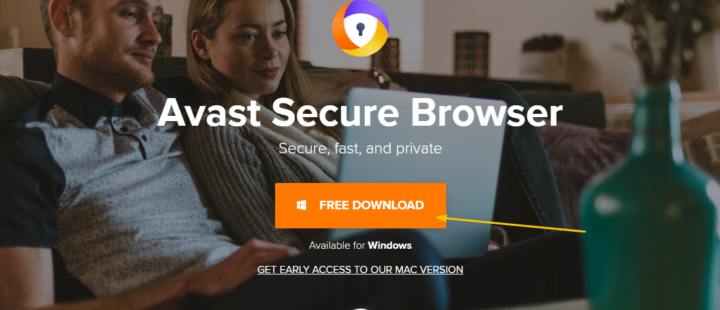
Features of the Avast Secure Browser
Unlike other browsers, Avast has many helpful features that make your browsing time memorable. You don’t want to worry about your identity, liking, or your passwords. All these are fully protected when you have the Avast Secure browser on your Windows 10 PC.
- Download Avast Antivirus for PC.
- UC browser Download for Windows 10.
- download Firefox for Windows 10.
The following are Avast Secure Browser features.
Password Manager
If you are supposed to log in to different sites, you need to have different passwords. But remembering all of them can be an issue. If you are using other browsers, you will download password manager extensions for you to store all your passwords safely.
However, are you guaranteed that they are safe? I don’t think so, some of them can be manipulated or your passwords shared with third parties. They are making your information vulnerable to cybercriminals.
With Avast, you are confident that your passwords will always be safe. Because it has a password manager where you will save all of them, if you have an Avast account, you can access your passwords using any device the only thing is to log in to Avast using your account.
Ad Block
Currently, you might be having many ads popping up on your browser. It is so disgusting, and some get your attention and distract you from what you were browsing. You are tired and want to get a browser that blocks ads.
First, if you are using a different browser, you will are required to pay for the removal of the ads. With Avast, you can block ads from appearing on your browser, which gives you ample time while surfing.
Video Downloader
Downloading videos online is restricted in some browsers, and you must install extensions for you to download the video you like. Currently, that is a thing of the past with Avast Secure Browser. It gives you the freedom to download the video of your choice from any website like YouTube.
Anti-Tracking and Anti-Fingerprinting
Remaining anonymous while browsing is what you want. In this current era, cyber attacks are increasing gradually. But what makes you vulnerable? Your browser. It is the one thing that poses more threat to your information being exposed to people. But with Avast, your identity cannot be revealed in any instance. Because it has the anti-tracking and fingerprinting features. So, no one can get to have your browsing history or information.
Other features of Avast Secure Browser include:
- Bank Mode
- Friendly Interface
- Flash Blocker
- Stealth Mode and Extension Guard
- Privacy Cleaner
- HTTPS Encryption
- SecureLine VPN
- Anti-Phishing
- Webcam Guard
Steps to Download Avast Secure Browser for Windows 10
The following is the process of downloading the Avast Secure Browser on your PC.
- First, using your current browser type Avast Secure Browser and click on the official Avast website (https://www.avast.com/secure-browser#!)
- Then, click on Free Download as you can see in the below image. Read all the steps to install it properly and not to mess up your PC like thousands of other Windows 10 users.
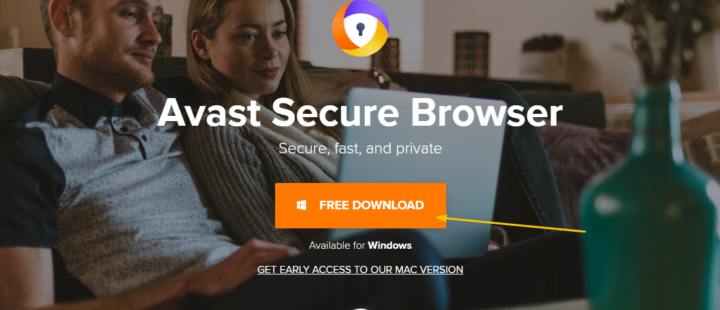
Avast Secure Browser
- When you click on Free Download, you will be notified that you have initiated Avast download.
- Your downloader will pop-up like this and click download.
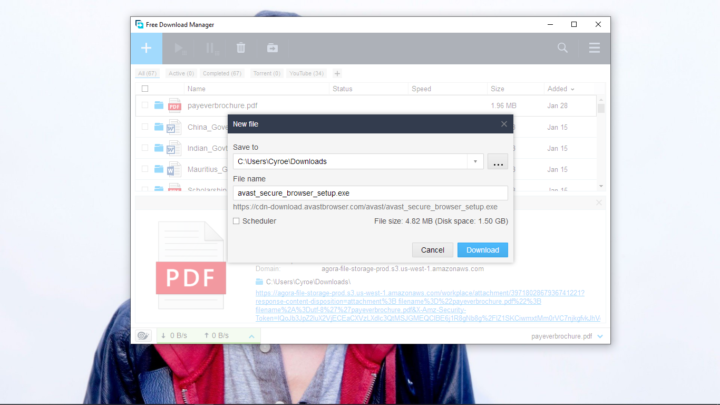
Download Avast Secure Browser
- After the download is complete, you can now install the Avast Secure Browser on your Windows 10 PC.
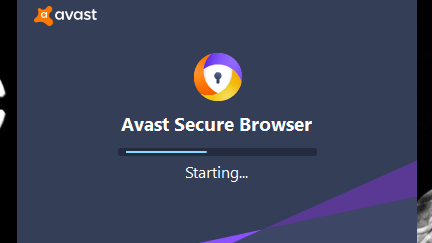
Installing Avast Secure Browser
- Click on Accept and Install to continue with the installation of the browser.
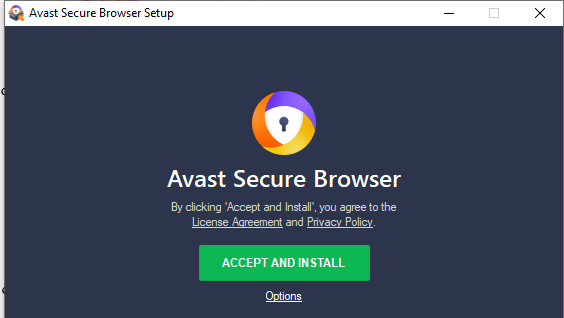
Accept and Install
- The installation process will begin.
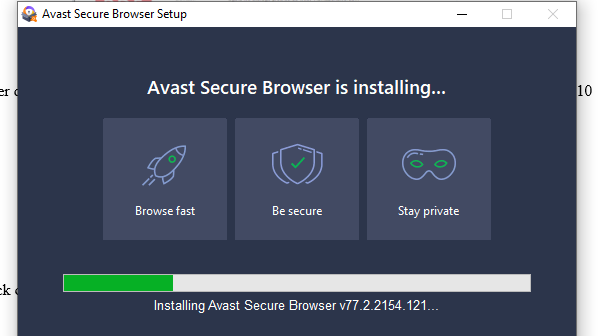
Installing Process
- Once the installation process is complete, the Avast Secure browser will open, and now you can surf stress-free.
Conclusion
Safety while browsing is what you want, and that is what you will get from Avast. Download it and start enjoying secure browsing at fast speed. Thank you for reading.