Being safe both online and offline is must in present days. We do a lot of things on online, and we even copy the stuff from various devices to our desktops and Laptops. So, there is an easy way for Trojans or virus to enter our PC quickly without our notice. If we have found them earlier, it will save us from the mess being happening, but what if we did not identify that? Normally, we do a scan sometimes and few times we leave it. But, it is must to take care of your PC and make it free from any threats.
So, we do install the best antivirus software in our desktop or Laptop. Among many I see that Avira Antivirus does this job of protecting the PC well when compared to another antivirus available. In this article, I will let you know about the important points, why you need to install Avira Antivirus for Windows 10 and also features of Avira Free Antivirus.
You can see five categories in Avira Free Antivirus for Windows 10 32/64 bit PC or Laptop. These include Internet Protection, PC Protection, Child Protection, Administration and Mobile Protection. Every category has its importance. PC Protection is something like full system scan or quick scan. You can scan the entire system or only specific folders, drives, drivers, files and much more. Child Protection helps you to track your child’s social networking websites which you find are not secure for your kids.
This is one of the amazing features of Avira Free Antivirus for Windows 10 32/64 bit. With the help of “Real-Time Protection, number” you can find the performance of Avira Free Antivirus in your system and also the number of files scanned a number of malwares detected till date.
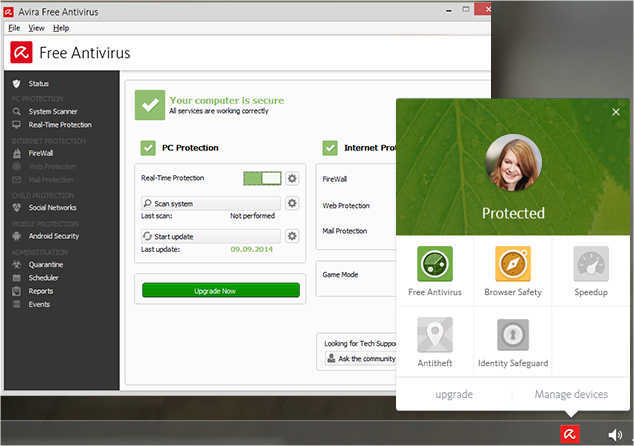
Avira Free Antivirus allows you to create a profile for your child and enter the details of your child’s Facebook, Twitter and Google Plus accounts. You will get the detailed report of your child’s activity on these social networking websites. Under Internet Protection, you can make use of the feature by name “Firewall” which checks the health of your PC’s Firewall from time to time and will let you know to update when needed. Mobile Protection for Avira Free Antivirus is really an amazing one.
If you have Avira Antivirus app installed in your iOS or Android mobile, then you can manage the security of those deices right from your desktop. It is free of cost for Android users. Avira also let you know all the scans it has performed and files it has detected with the malware. You can even perform the scheduled scans at a particular time and it will be an automated scan.
Some Important points and Features of Avira for Windows 10 32/64 Bit
- Avira Free Antivirus for Windows 10 has been divided into 5 categories.
- Full System scan and particular files and folder scans are provided.
- System is fully protected with Avira Antivirus in your PC.
- Schedules scans are also available.
- Interface is simple and easy to understand and use.
- Have some interesting and useful features.
These are some of the features and important points of Avira Free Antivirus for Windows 10. If you have anything to add, please do share with us through comments.

