What in this modern world will we do without Browsers? I don’t even know. Browsers, the great ones, perform a whole lot of functions for us. They make things more relaxed and comfortable.

Are you a Windows 10 user like myself?
Here’s a brief as to why I’ve come to love the experience. For one, Windows 10 loads up very fast. Windows 10 allows you to launch your apps very fast, and it easily allows you to surf the internet with very many options for browsers. What’s more? If you use a Windows Phone, you have better integration opportunities, and that includes any updates released by Microsoft.
However, a whole lot of browsers exist in this Internet era. If you get used to a particular type of browser over a long period, you might not even know that there are browsers with a faster and more reliable performance.
Best Browsers For Windows10 PCs & Laptops
I have put together a list of Browsers with outstanding performance; more importantly, these browsers function effectively on Windows 10.
So, let’s go.
-
Mozilla Firefox

- Most of us refer to it as “Firefox.” It’s maintained by mozilla.org, which is a Not for profit foundation.
- You can download the installer from third-party sites, but it’s recommended to download from their page.
- For best in security, users are always advised to keep the browser updated to the most recent versions.
- Why so?
- That way, malicious parties cannot exploit a loophole in your un-updated versions. Firefox offers support online as well as installation in other languages other than English.
Download Firefox For Windows 10
-
Google Chrome

- Google Chrome is another superb option for Windows 10 PC users. If you happen to be a fun of Google suite, then you are in for a perfect combination.
- It’s a project of the world’s best search engine, Google and you can download it via this link.
- Google Chrome works well with G-suite tools meant to make your business collaboration packed up with handy data. From calendars, sharing files, and customization of your interface, Google Chrome allows you to synchronize your user logins for your future ease of logins.
Download Google Chrome For Windows 10 PC.
-
Opera

- Opera is a super-fast browser which works well with Windows 10 Operating System.
- If you are an Opera user, you can explore the Turbo Mode. It allows for faster loading of web pages.
- How?
- The servers under Turbo Mode perform graphic compressions before releasing the webpage for viewers. So pages load up faster than they would have done under ordinary circumstances.
- Even with slow internet speeds, the 80% compression does well for the best of your browsing experience.
-
Torch
- The torch is another browser that works well with Windows 10 PCs. Its interface can be easily mistaken for Chrome.
- However, Torch presents you with a wide range of tools that waives you the constant need for add-ons.
- Are you one surfer who is in love with torrent downloads? The torch is your most favorite browser. It enables you to download right from the page without any adjustments.
-
Microsoft Edge
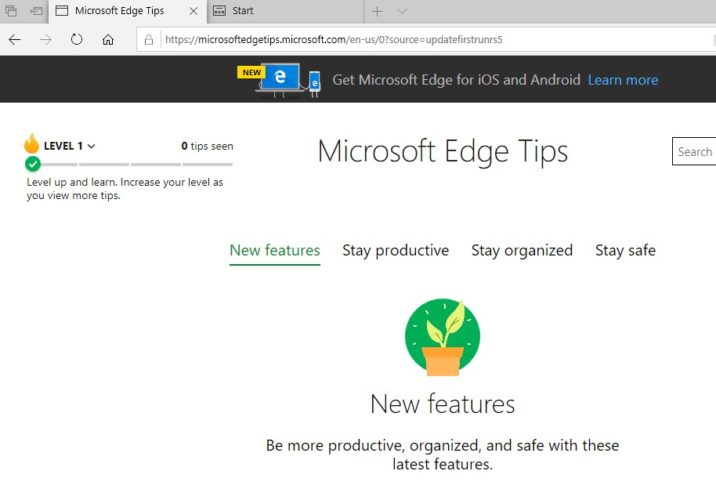
- For your information, Microsoft Edge is the original surfing tool for Windows 10 PCs. The main aim behind its inception was to fill in a gap where Windows users heavily rely upon other browsers.
- The browser allows you to easily integrate with other tools like Microsoft OneDrive for seamless backups and Cortana, Microsoft’s virtual assistant.
-
Epic
- Is privacy your main concern online?
- Relax, Epic browser offers you a browser that serves your purposes right.
- Keep your browsing free from the worry that comes with cookies, your browsing histories, and their data.
What’s more?
- Epic ensures that your browsing is free from the nuisance that comes with ads and scripts that can be tracked by illegal parties.
- The functionality of the Epic browser has a built-in mechanism that toggles automatically to HTTPS protocol whenever the need arises.
- Each time you browse via Epic, you are accessing the web via proxy model.
-
Safari
- Could you be looking for a browser with these two qualities; very easy to use and very light in memory?
- Then, Safari is your choice browser.
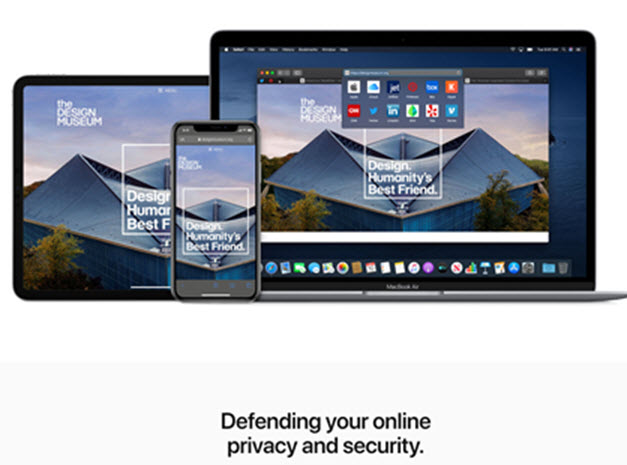
-
Dooble
- Dooble is very tight when it comes to user-web security.
- Surfers are prompted to create a master password; it enables it to recall anything.
- Else, if you browse with no master password set, Dooble recalls none of your history in browsing.
-
Avant
- Avant deploys the following engines to relay internet pages, Gecko, Blink, and Trident.
- As a user, you can never note any background issues. The engines swap any time a problem arises with any one of them.
- Avant has an algorithm that disallows ads, and that adds to your uninterrupted browsing experience.
-
SlimBrowser
- Slim offers you a combination of speed and security that comes packed up into a powerful browser.
- Ads are blocked and pop-ups killed. It has an inbuilt mechanism that captures data that is intelligently picked and put in forms for web pages — the auto-filling assists in saving you time for filling forms.
Roundup:
The ten browsers covered above work well with Windows 10 PCs. The list is not exhaustive. Keep up your curiosity, explore, experience more, and find out how each uniquely spices up your browsing experiences.


