CCleaner for Windows 10: Is your computer running slow? It is due to the presence of unused files, a lot of temp files and cache along with remaining cookies and many more unwanted things. If you wish you bring back your computer’s speed back to normal, then it is better to remove this unwanted stuff. If you are worried about how to do that, then you have done right being here. CCleaner is the best tool to clean your PC. Download CCleaner for Windows 10 to fasten your Windows 10 PC for free by removing unwanted files, cache, and cookies.
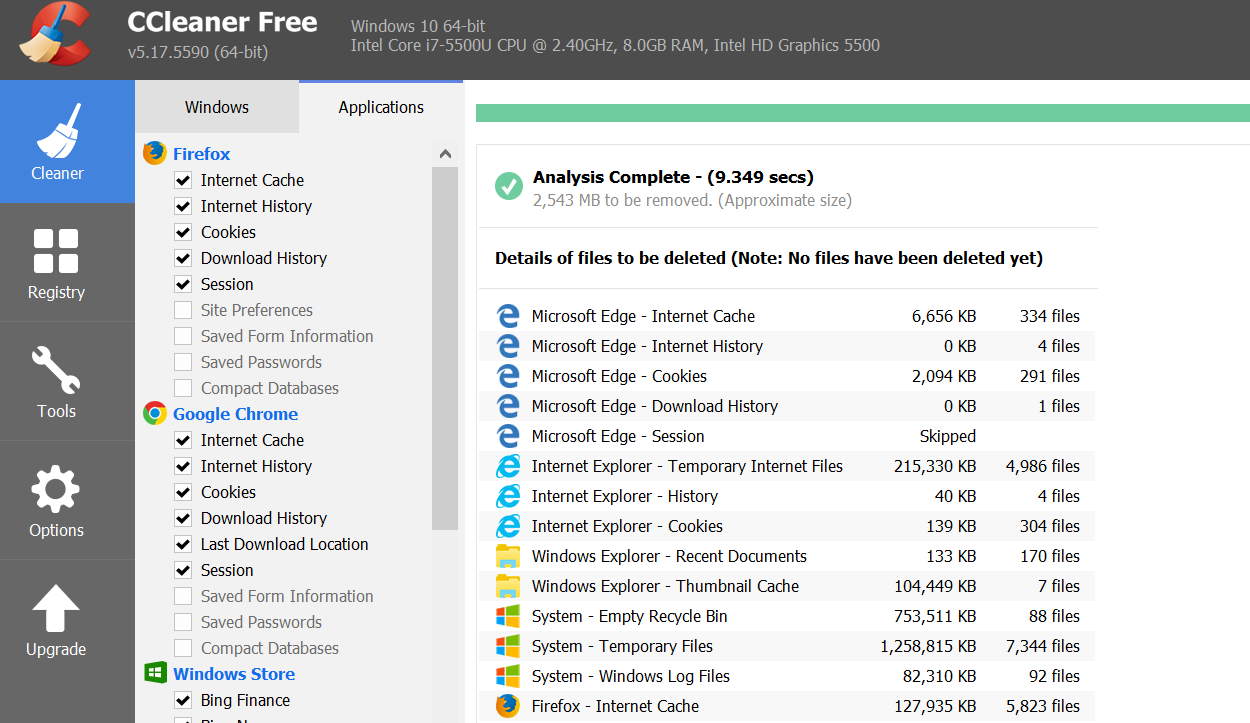
CCleaner for Windows 10 also clears the data which is being tracked online. When you visit any website, then advertisers try to track your online activities using cookies stored in your web browsers. CCleaner helps you to clear the cache and cookies so that you can stay away from tracking from those advertisers. It keeps you safe from tracking your online activities by removing them from time to time. Its supports does not confine to any single browser, rather than clears cache and cookies from any web browsers like Chrome, Mozilla, Microsoft Edge and more. It also helps you to remove filled forms, saved passwords and history which is the primary source for getting tracked online.
- Also, Read Avast For Windows 10 and Avira Windows 10 Free Download.
Download CCleaner for Windows 10
CCleaner can be downloaded from the official website. Download CCleaner for Windows 10 and install it like other regular software. It has got very attractive and easy to use User Interface. It is mainly divided into four tabs like Registry, Cleaner, Tools, and Options. Using “Options”, you can set your settings and can be changed at any time.
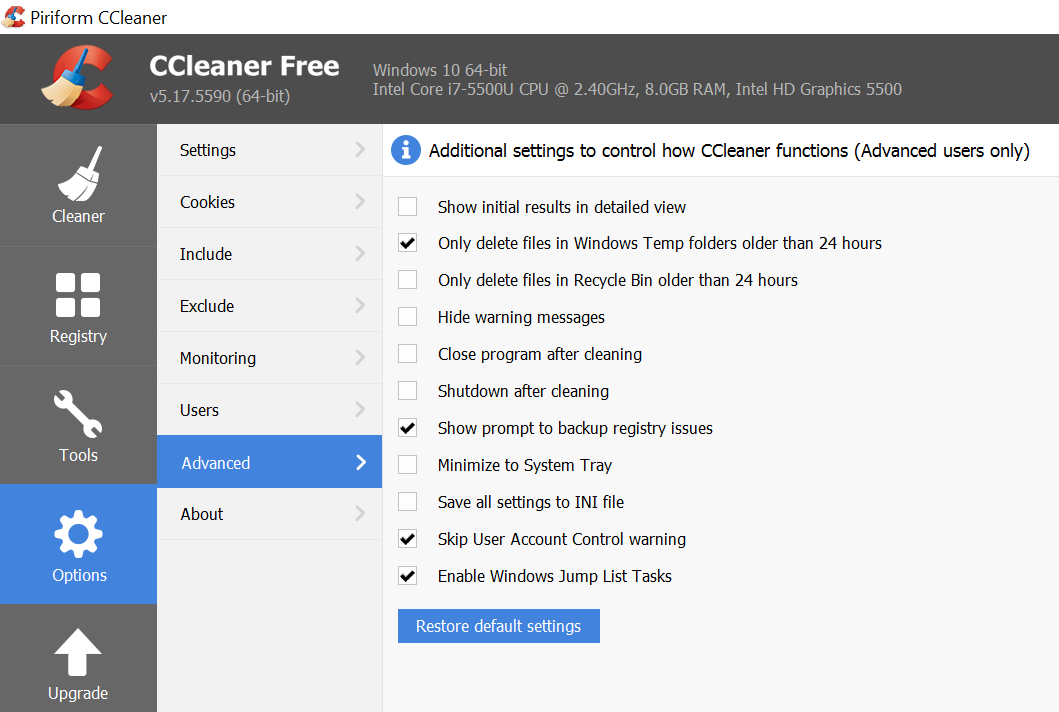
Some startup programs which cannot be removed from Control Panel can be deleted using CCleaner for Windows 10. Usually, we set restore points on our Windows 10 PC, and we cannot remove individual restore points. But, CCleaner helps you to remove individual restore points which just a click.
Disk Analyzer and Duplicate Finder
CCleaner helps you to analyze the disk and remove the unwanted files which eat up your disk space. This not only slows your system but also reduces the free space. Those files are of no use for us, and it is advisable to remove them. CCleaner does the same we wanted. It deleted unwanted files by analyzing the disk and frees up the disk.
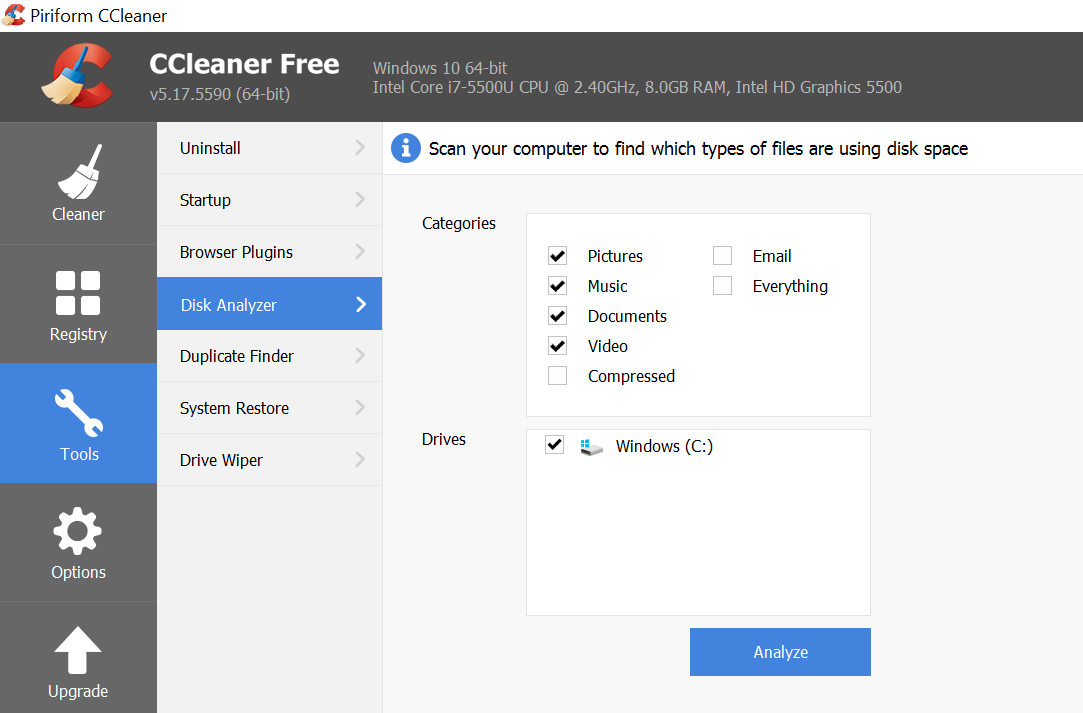
Storing duplicate files in PC does not yield us anything in any way. CCleaner has an interesting feature called “Duplicate Finder” which scans the hard disk and identifies the duplicate files. This helps you to remove duplicate files right from the CCleaner panel.
Technical Details
- Title: CCleaner 5.17.5590
- File Size: 6.56 MB
- Requirements: All Windows Versions
- Languages: Multiple Languages
- Author: http://www.piriform.com/
- Homepage: http://www.piriform.com/ccleaner
Features of CCleaner for Windows 10
- Delete unwanted files and fastens the system.
- Protects from online advertisers from being tracked by removed unused cache and cookies.
- Deletes history and other unwanted temp files from PC.
- You can remove individual restore point which is not possible in the usual way.
- Very comfortable and attractive User Interface.
- It supports any web browser.
- It helps you to remove startup programs which cannot be removed from Control Panel.
- Compatible with all Windows Versions.
- Download Shareit for Windows 10.
This is all about CCleaner for Windows 10. If you have anything to add, please do share with us through comments.[kkstarratings]

