Working online is your preference, and most of your personal information is on your Windows 10 PC. However, the question that lingers on your mind is if the news on your PC secure. You might be confident that no one can access your data because it is on your PC. That is not the case. With technological advancement, anyone can access any of your data.

To prevent such a situation, you need to secure your Windows 10 PC with the best antivirus. So, to avoid malicious activities of your PC being hacked when on the internet. You need to use Comodo. It is one of the best antiviruses you can purchase, download, install on your PC.
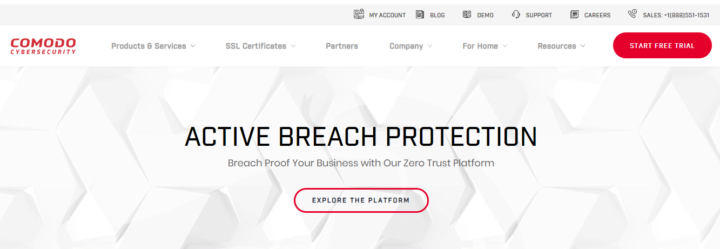
Comodo
Therefore, what are you waiting for? You can use it for commercial and personal use. Rather than keeping your PC safe from infiltrators, it also secures your Windows 10 operating system. So, in this guide, you will learn about Comodo for your Windows 10 PC.
Features of Comodo Antivirus for Windows 10
The security of your financial records and other personal information is vital. Working on the internet makes your PC vulnerable to malware and hackers. However, with Comodo for Windows 10, you are sure that nothing will harm your PC in any form.

Comodo Antivirus
The following are features of Comodo.
Spyware Scanning
You sometimes don’t notice when spyware gets into your Windows 10 PC. That’s understandable, but you need to scan your PC regularly to check for such malevolent things that might harm your PC. With Comodo, your PC will automatically detect whenever spyware is in your PC and remove it.
Game Mode
Do you use your PC to play online games? Do pop-ups annoy you? Then you need Comodo to control pop-ups, alerts, and interruptions that usually irritate you while playing.
One-Click Virus Scanning
Virus scanning is easy when you are using Comodo. No need for many processes. With only one click, you are ready to start scanning for viruses on your personal computer.
Prevention Based Protection
Installing applications with malware is what you do without prior knowledge. Without the best antivirus, your PC will be in danger. With Comodo, that is a thing of the past. It prevents applications with viruses from getting space on your Windows 10 PC.
Customized Protection
You don’t need always to open the Comodo antivirus app to protect your PC. You can customize the time you want malware or virus scanning to take place on your PC.
Cloud-Based
No need to worry about updates when online. You are sure that if your current Comodo antivirus version is outdated, it will be updated via the cloud. It also detects if you have legit applications on your PC through the Cloud-Based Whitelisting.
Default Deny Protection
Via whitelisting Comodo protects your PC from malicious applications and allows only secure apps to run on your PC.
Therefore, if you are a Windows 10 user, you need to use this application for daily protection against malware and other malicious things that may harm your PC.
How Much Does Comodo Cost?
At only $4.99 annually, you can secure your PC against threats. Also, you can get to buy three licenses at $9.99 if you got more than one Windows 10 PC.
How to Download Comodo
Is it the right time for you to download Comodo? Then, visit antivirus.comodo.com to get Comodo.
Click on the For Home on the top page of your screen then go to Antivirus Software, or you can Click on Comodo Antivirus for your device.
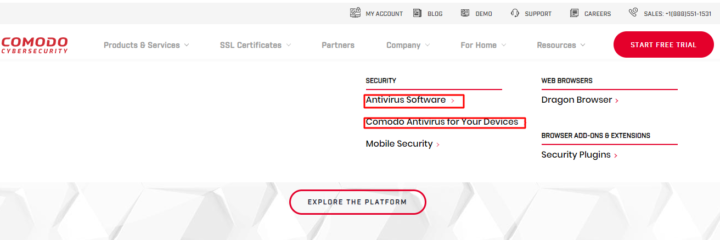
Comodo Antivirus Software
After that, click on For Windows 10.
Then click on Free Download.
Installing Comodo on your PC
Once the download is complete, you can now install Comodo on your PC.
Go to the file location of your Downloads. Then select Comodo.
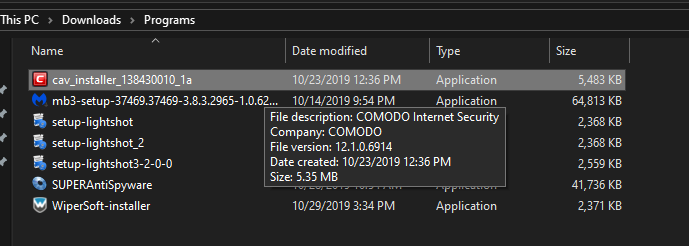
Comodo File Location
Right-click the application and select Run as Administrator.
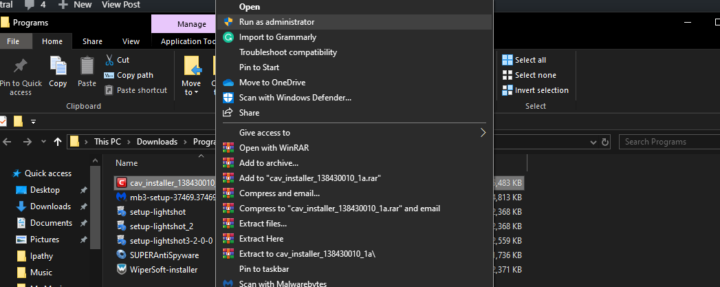
Run as Administrator
After that, the installation process will begin.
Why Use Comodo Antivirus?
Using Comodo antivirus is one of the best decisions you will make before the end of the year. It is free and protects your Windows 10 PC from harmful threats that may lead to loss of personal data. That should not be the case. You need to use Comodo.
So, what are the reasons for you to use Comodo antivirus?
- Free
Finding an antivirus that is free to download and to use is not an easy thing in this current era. Therefore, if you feel like you have been using much money paying for packages for your existing antivirus. You need to download and start using Comodo for free.
- Blocks Pop-Ups
Do pop-ups or alerts disturb you when you are so busy doing an important task? If so, then you need to use Comodo to block them. While using your browser or a specific application Ads are reasonable, and if you cannot hinder them, you will have a rough time looking for ways to prevent them. Therefore, if they give you a hard time prioritize using Comodo antivirus for Windows 10.
- Detection Engine
When you use Comodo antivirus, you are sure that all viruses, spyware, rootkits, or any other malware will be removed. Even the hard to find threats will be detected using Comodo’s detection engine. It is authoritative that no danger will hide.
- Blocks Threating Website
Not all websites you visit are safe, and when you load it on your PC, you will not notice when it leads to harm. Therefore, to prevent you from accessing bad sites, Comodo protects you by blocking them. It scans them before you visit them.
Conclusion
If you have been looking for an antivirus that has the best features and free, then you need to download Comodo antivirus for Windows 10. So, don’t wait, you can visit the Comodo website and download it now.
Thank you for reading.

