There is very much antivirus software you can download and install in your Windows or Mac PC. Before that, you need to research the best antivirus software in the market currently. You require software that will cover all your needs.
From safe browsing, keeping your identity anonymous, securing your personal information, etc. is what you want. So, which antivirus will work best for you? There is free and paid antivirus, but there are some that have both packages.
But you cannot quantify your surfing safety with money. You might lose more if you don’t protect your PC from online vulnerabilities such as cybercriminals or letting your PC be attacked by malware that will destroy the information on your PC.
- Expert’s Favourite Free Antivirus for Windows 10.
With you wanting to secure your PC forever, then you need a powerful antivirus. Currently, the best two antivirus software’s are Malwarebytes and Avast.
They work to your expectations but differ as they have different features.
You will get to also know about there features and where you can download them (official websites). Let’s start with
Malwarebytes.
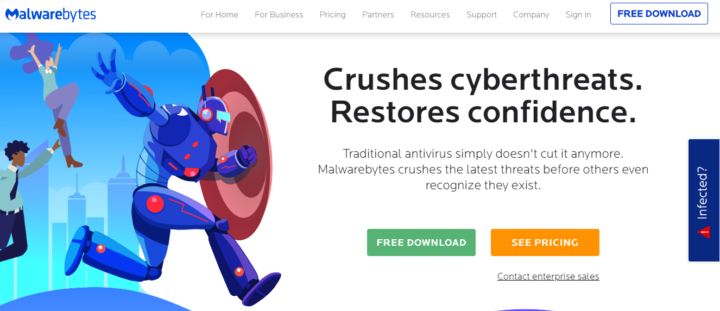
Malwarebytes Antivirus
PC threats are common, but due to technological advancements, the sector has grown and found ways to deal with things that may harm your PC. The discovery of Malwarebytes was by Marcin Kleczynski in the year 2004. After the PC he was using got infected with unknown malware.
Features of Malwarebytes
- Cleaning of infected PC’s and Mobile Phones
- Prevents threats
- Protects your system from attacks
- Combats ransomware attack
- Warns you against malicious apps and websites
It has grown to become the best antivirus for different uses.
They include;
Malwarebytes for Home
Under this section, you can download Malwarebytes for the following devices.
- For Windows
If you are a Windows PC user, then you can download Malwarebytes for Windows. It does the following things for you. Protects your identity and privacy from hackers, documents, financial files from ransomware, malicious and fraudulent websites, crushes malware attacks that corrupt your installed programs, and cleans an infected computer.
You can either download Malwarebytes for Free or Premium. However, the free download expires after fourteen days.
- For Mac
You can also download Malwarebytes for your Mac PC. The following are things it can protect your Mac PC. Prevents Mac virus, spyware, and malware infections blocks adware or unwanted programs, automatically updates Malwarebytes for real-time protection, and blocks apps from adverse developers.
- For Chromebook
- For Android
- For iOS
For the other devices, you can download the Malwarebytes from Google Playstore and App Store, respectively.
Follow this link for more information about Malwarebytes for Home.
Malwarebytes for Business
Do you own an enterprise? Then you might have essential business information that you don’t want to lose. The protection of the PCs you use for your business is critical. Therefore, you can download Malwarebytes for business.
The following are products you can purchase from Malwarebytes for business.
- Malwarebytes Incident Response
- Malwarebytes Endpoint Protection and Response
- Malwarebytes Endpoint Protection
- Malwarebytes for Teams
You can click on this link to get more information for Malwarebytes for Business.
Additionally, here is the pricing of Malwarebytes.
Pros and Cons of Malwarebytes
| Pros | Cons |
| Easy to Install | Doesn’t check your emails for viruses |
| Has many features | Doesn’t have quick scan option |
| Doesn’t brings system issues | Expensive due to the yearly subscription |
| User-friendly | |
| Detects threats quickly |
- You can download Malwarebytes from the official website.
Avast Antivirus

Avast Antivirus
Known as the World’s most trusted antivirus. Avast Antivirus is among the best threat prevention software. It currently has over four hundred million users around the world.
Avast Antivirus focuses on four key areas.
- Malware detection and blocking
- AI and Machine Learning
- Internet of Things
- Local Technologies
The following are places you can use Avast.
- For Home
- For Business
- For Partners
If Avast is your choice, you can download it for either of your devices like Windows or Mac PCs and Android or iOS Mobile Phones. Therefore, if you love protection, then visit Avast official websites to download the antivirus of your choice.
Features of Avast Antivirus
The following are features of Avast Antivirus.
Wi-Fi Inspector
You might love to connect to any wi-fi network at your disposal. But do you know that you are putting your personal information for easy access by cybercriminals? Yes, most public wi-fi networks are prone to cyberattacks, and to prevent that can be challenging.
So, if you want to connect to a safe wi-fi connect, then you need to have Avast on your PC or smartphone.
Game Mode
Also known as Do Not Disturb Mode. While playing online games or watching online videos, you might see some weird pop-up ads. But with Game Mode, you can know the play or watch without any disturbance.
Easy Installation
Once you download the official Avast Antivirus, you can install it on your PC.
Intelligent Antivirus
It detects and protects the antivirus from malware, viruses, spyware, ransomware, and website phishing.
Smart Scan
With Avast Antivirus, you can receive automatic software updates, unsafe settings, and suspicion of password safety.
System Requirement
You can install Avast antivirus on your 32 or 64-bit PCs. The PC should have a Windows 10, 8.1, 8, or 7. Also, the PC should have a storage space of 1 GB RAM and 2GB ROM.
NB: In 2018, Avast won the Product of the Year Award.
Pros and Cons of Avast Antivirus
The following are the advantages and disadvantages of Avast Antivirus.
| Pros | Cons |
| Can be installed in various devices | Has high risk to your privacy |
| Has many features | Has inadequate features to safeguard your passwords |
| You can either use a free plan or premium plan as per your choice | Challenging to share your Avast data with other people |
| The software update is automatic | |
| You can use it to protect your business information. | |
| Easy to install and use |
You can download Avast for PC from the Avast website. For iOS or Android, you can download it from App Store or Google Playstore, respectively.
Therefore, if you are considering installing Avast antivirus, I now know that you have learned more about the software.
Final Verdict About Avast vs Malwarebytes Antivirus For PC
Malwarebytes and Avast antiviruses are some of the best, and they do have minimal differences between them. However, that will be your decision to make. If it was up to me then I would pick Avast Antivirus any day.
The thing you should keep in mind is to protect your PC from threats. Thank you for reading this piece. Please share it with your family and friends.

